
YouTube Widget: Add Free YouTube Channel Widget On Website
YouTube Widget
In this era of digitalization, the internet is emerging as one of the most essentials for customers and businesses. While customers are feeling comfortable with online shopping and marketing, for businesses, the internet has provided easy access to reach out to their consumers.
But even with the ease, businesses have a task in hand – And that is to have an attractive website. And why is that? – The competition in the market is getting fierce each passing day, and to stay in the competition, one needs to have some of that element to attract more customers towards them.
To have the edge over the competitors, businesses are opting to add visual-based content on the website. And amongst the visual-based content, video content stands as the preferred choice. That is because videos are more expressive, engaging and keep the viewers hooked for long. Therefore, businesses are actively choosing to embed YouTube channel widget on the website.
What is a YouTube Channel Widget?
Youtube channel widget is the functional block on the website that allows users to showcase YouTube videos. It helps engage the visitors to the website and helps you develop an interest in your consumers’ minds.
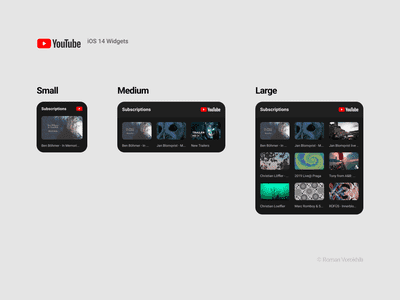
Why do businesses prefer embedding YouTube widget over adding the videos manually? Many might argue that one can simply add videos to the website by uploading to the website’s backend. But there are some barriers to his strategies. Majorly – It reduces the speed of the website. And in case you have to showcase new videos to your visitors, you have to upload new videos manually.
On the other hand, YouTube widget streams videos from the source. Hence it does not affect the speed of the website. Moreover, various tools that provide Youtube widget provide live Youtube updates. That means it automatically displays video as soon as it uploads on the platform. So there is no need to upload videos manually. Therefore marketers prefer using YouTube widgets, and we suggest the same.
If you are now convinced to use the YouTube channel widget on the website, here are some simple ways to do it.
Most Manageable Ways To Embed YouTube Channel Widget On Website
So, now you know why YouTube widget carries more preference. Hence, now it’s time to learn how to embed them on your website easily. From various methods, we have filtered out the simplest and economical methods.
1. Using Social Media Aggregators
Social media aggregators are amazing tools that help you in collecting and displaying social feeds on your website. These tools provide a dedicated YouTube channel widget that helps you collect YouTube feeds and shows them on the website.
All you have to do is, collect YouTube channel feed using social media aggregator, generate the embedding code and paste it on the backend of your website.
What makes social media aggregators ideal marketing tools is that it not only eases the embedding process but also provides some amazing features. These features add great significance to this strategy; some of them are:
Customization – Customization helps to personalize the widget as per choice. Here you can change the font size, font style and more to add beauty to the widget. Moreover, it provides various themes and layouts; you can select one best suits your website’s style. All these measures help improve the website’s visual appeal and make it more attractive and professional.
Moderation – With the help of the moderation feature, you can filter out all unwanted and irrelevant videos from your website. It might happen that you don’t want to display some of the videos from the YouTube playlist; these features come in handy in that case.
Responsive feed – displays the feeds without any hassle to any screen type and size.
Custom CSS, analytics, Custom CTA are some of the major features of the tool.
2. Using WordPress Plugins
If you are using a WordPress website, then the task is simpler for you. WordPress provides various plugins that help the users to make their website more attractive and functional.
You can find YouTube widget plugins that help you to embed YouTube videos on your website. You just need to install these plugins, get the short code and paste it on the backend of your WordPress website.
Similar to social media aggregators, even these plugins provide various features that assist in adding great aspects to your website.
3. Using YouTube embedding code
YouTube itself provides embedding code for its videos that you can copy and paste on the backend of your website. But you have to follow the same pattern for every video you want to display on your website. Also, this technique does not involve any customization option These are some steps to take embedding code:
Step 1 :
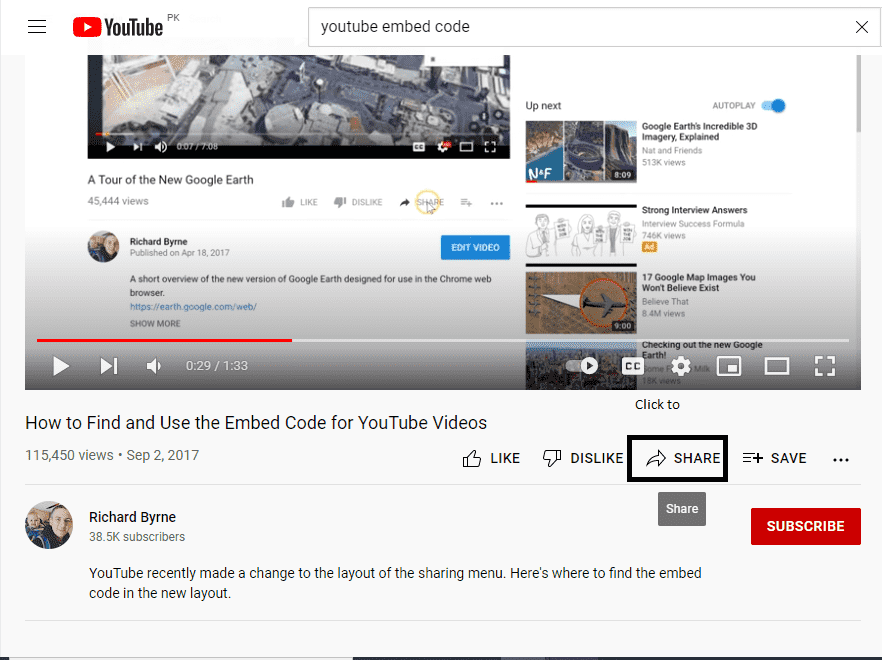
Step 2 :

Step 3 :
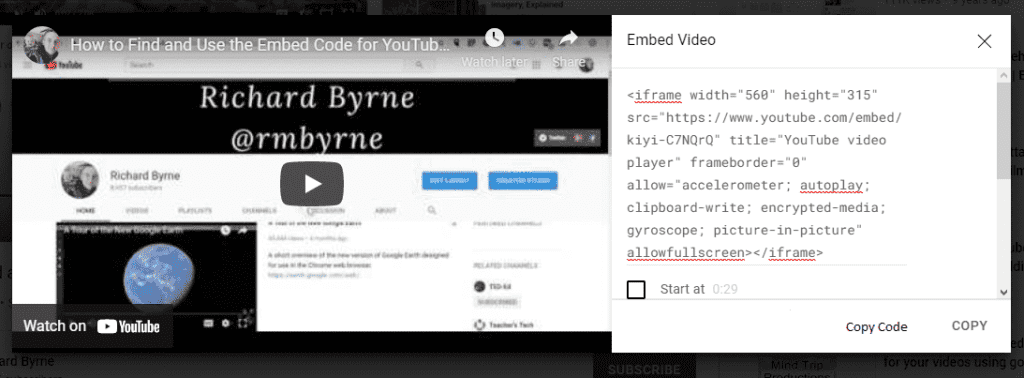
But if you don’t want to use any tool for your website, then you can opt for this technique.
Conclusion
We all know how important it is to make an impression on consumers. And as the world is shifting to online marketing and shopping, it is vital to have an appealing website. So, what can be a better option than videos, right? Hence, embed YouTube channel widget on your website right now and enjoy heavy traffic on your website.




