
7 Foolproof Guide to Removing a Google Penalty
Search engine optimization (SEO) is not as easy as it used to be. With Google Penalty constantly changing its search algorithm , it now takes more than simply stuffing keywords to make it to the search engine’s first page. Following these black hat techniques can easily get a website penalized and lose its hard-earned rankings overnight.
But even the most compliant webmaster can get penalized by Google Penalty over an unreliable backlink. And for many brands and businesses, getting that penalty removed and earning back their spot on the search results is a must to keep profits going.
In this article, website owners and webmasters will learn the top reasons websites get penalized and how to recover from it.
Identifying the Culprit
Before anything else, it’s essential to identify the root of the problem to avoid leaving the solutions up to guesswork.
A website can be penalized for two main reasons, which are the following:
1. Manual Action
Google can penalize a site through manual action. In such cases, website owners usually notice a sudden drop in rankings or complete omission from Google’s search results.
This occurs when a reviewer identifies web pages that do not comply with Google’s webmaster quality guidelines. A manual action is often issued when webmasters attempt to manipulate Google’s search index.
2. Algorithm Penalty
An algorithmic penalty is incurred when a website violates guidelines from a recent Google algorithm update. To identify the exact cause, webmasters will have to identify the time when traffic spiraled and correlate it with the date of the latest Google update.
Bad Quality Backlinks According to Google
Over 95% of Google Penalty involve low-quality backlinks. With this, webmasters need to take extra measures to avoid them and remove them once a penalty is issued.
Backlinks that Google often considers spam or low quality include:
- Banned or penalized websites
- Websites not relevant to one’s niche
- Sites with thin content, such as online directories
- Forum websites with spam comments
- Adult or gambling sites
Because of the hassle it takes to recover from penalties, many businesses leave their SEO and advertising to trusted Google Ads agencies that can handle the work for them. Plus, it leaves them with more time and resources to focus on running their operations.
Step-by-Step Guide to Removing Google Penalty
Once a webmaster receives a penalty notice from Google, the first thing to do is identify what caused it to learn what countermeasures to consider.
1. Compile Backlinks
Collecting all backlinks is the first step to removing the cause of the penalty. A list of all a site’s backlinks can be downloaded on Google Webmaster Tools.
In the left menu, find “Links to Your Site” under the category “Search Traffic.”
On “Who links the most,” click “More” to reveal a list of all backlinks. Export by clicking “Download latest links.”
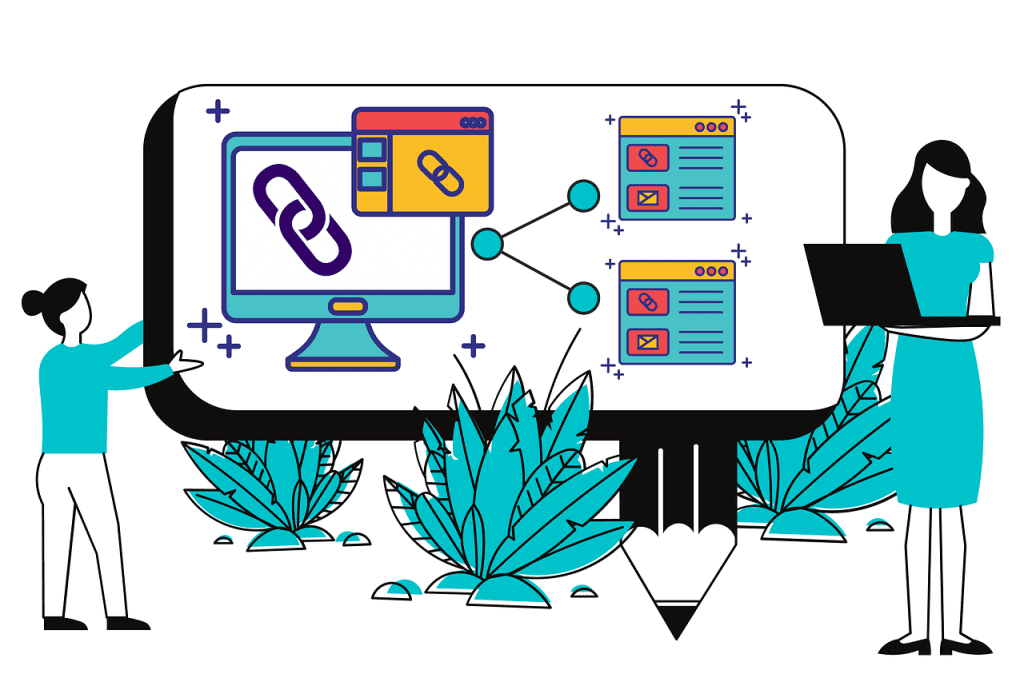
Webmasters can also collect data from other link sources besides Google Webmaster Tools, such as Ahrefs, Open Site Explorer, or Majestic SEO. This will create duplicate links and provide a comprehensive list, strengthening their search for bad-quality links.
2. Create a Spreadsheet
Put the data to paper by creating a Google Docs spreadsheet. This helps webmasters track their backlink removal progress and strengthen their reconsideration requests later on.
To get started, site owners can create tabs for each data source. The next step is to import their CSV list into the Google Docs file by clicking “File” then “Import.”
Each sheet should include the following columns:
- Contact Name
- Email Address
- Contact Form
- Social Media URL/s
- Date of first, second, and third contact
- Backlink status
It’s also helpful to add another sheet for contact samples. This should show Google’s Webspam team email samples that were sent out to the webmasters involved.
3. Remove Low Quality Links
To identify low-quality backlinks, the most obvious action is to review every one of them. Mark it as either good or bad to show the Google team later on.
The question is, when is a link considered spam? Here are a few telltale signs:
- The page is filled with hundreds of other links
- The page is unrelated to the backlinked site
- The page has very little content
Basically, bad quality backlinks are those that do not provide value to the user. And since Google is all about enhancing the user experience, these links threaten a website’s ranking.
4. Contact the Webmaster
After spotting the bad links, it’s time to tell the webmaster about it. The rule of thumb is to always be polite throughout the entire process. Never threaten the webmaster if they don’t respond as easily or as quickly as expected.

It also pays to show the webmaster the sender is legit and sincere in their request. Within the email, it’s best to address the recipient by their name and lay out all the important details directly. These include the page where the bad link is located, where it points to, and the anchor text used.
To find out the details of the site owner or manager, head to Whois.com and type the website URL. It should be able to show their contact details, specifically the administrative contact email.
5. Use the Disavow Tool
Disavowing bad quality links should be the last resort to take for all the links that have not been removed. Google has created a step-by-step guide on disavowing links.
Webmasters should remember that using this tool to skip any of the steps above will only worsen a site’s SEO. By the time this tool is used, they should already have a healthy inventory of backlinks that have been successfully removed.
6. Submit the Reconsideration Request
In this step, webmasters will now be informing Google about the incident and the progress they’ve made to rectify it. It should also state their promise that it won’t happen again.
Here are other crucial points that make up a great reconsideration request email:
- What the site owners have done in the past and that they’ve stopped doing it
- Actions taken to fix the issue (attach a link to the spreadsheet)
- Next steps for the company to make sure it doesn’t happen again
- A bit of company background that will show Google its stellar reputation
- Apologies for the inconvenience made
Even though it was the work of a shady SEO agency, site owners should make sure to own up to their mistake, which was hiring them in the first place.
7. Wait for Google’s Response
After submitting the request, all that’s needed is to sit back and wait for a response. The waiting game can take days for some and weeks for others. But if all of the abovementioned steps were taken, webmasters should expect everything to end on a positive note.
Best of Luck, Webmaster!
The process of creating quality content, optimizing a website from top to bottom, and submitting it to Google is not a walk in the park. It’s only right for webmasters and site owners to put in the same hard work to earn back their Google ranking. It improves the search experience and benefits the business in the long run. Removing the penalty means getting back on search engine results. Appearing on search engine results means more traffic, leads, and sales!




