
Seo: Breadcrumbs Can Increase Your Ranking
Breadcrumbs commonly refers to dried bread slices grinded for use in fried foods. No, no, no one is trying to make a reader like you hungry. Basically, breadcrumbs here refer to an element in web design.
Yes, they are quite important in web design. If you have observed websites then you might have noticed a breadcrumb trail. Even if you don’t know what it is you still might have seen it.
Let us now understand what Breadcrumbs in web design are. They are basically links on a web page that show users and website visitors where they are within a website. They are the reason website navigation is made easier as users can easily trace their trail back to the website’s home page. Consequently, they can also see other similar web pages or even see where they have been already.
If you wish to know more of this feature and are a web design & development professional desiring to make the most of this feature; then you have come to the right place. This post will explain a lot about breadcrumbs, what they look like on a web page, and how they can be navigated. Then, the benefits of breadcrumbs on search engine optimization (SEO) will be explained too.
Breadcrumbs and Bread crumbing – what are they?
Breadcrumbing is the practice of adding a trail of links within a website. This shows users where they are within the website itself. The term breadcrumbs from the famous fairy tale “Hansel and Gretel” where children use a trail of breadcrumbs to find their way back home.
Similarly, any website’s breadcrumbs can take users easily back to a homepage (because it is like a trail). They might also lead to other web pages too. For websites that use breadcrumbs, people will usually find them at the top side of a web page.
Also, depending on the kind of breadcrumb trail, the links are usually listed in the order user’s click on each page. This way users can see the web pages they have
Depending on the kind of breadcrumb trail deployed, these links are often listed in the order user’s click on each page. In this manner, users can see which pages they visited so they can reach the one where they are present.
The kinds of breadcrumbs in use
Website breadcrumb trails are often found near the top of a web page, or under the search bar. There are three main kinds of breadcrumbs in use, as determined by professionals from a company of web design Dubai namely: Attribute-based, hierarchy-based, and path-based.
Attribute-based breadcrumbs
Breadcrumbs based on attributes are usually found on eCommerce websites. They describe the products in a refined search. They display various features of products they searched for. An example of such is that if they search for men’s tees in XXL, it would look something like this:
“Shirts>Men’s>XXL”
These kinds of breadcrumbs describe features of products website visitors are currently looking at. Because of this, they are not in any specific order or manner. The breadcrumbs could also be easily listed as
‘Shirts>XXL>Men”
Website users and visitors usually select these attributes in a direct manner when they search for these products on any online store.
These kinds of breadcrumbs often show the narrowness of the search based on the user’s selection. The more features a user chooses, the longer the breadcrumb trail will be. Using the same example, those who wish to search for, say large shirts for men with free shipping, a long breadcrumb trail will show each of these specifications at the top of the page.
Hierarchy-based Breadcrumbs
Hierarchy-based breadcrumbs are exhibited in a specific manner which helps users navigate the website with ease. They are also known as location-based breadcrumbs, these links list various pages on a website in a proper hierarchy (which is understandable).
They exhibit the way a website is structured. Say a person is looking for laptop chargers, here is what the breadcrumb trail will look like:
Home>Technology>Computers>Accessories>Laptop Chargers
Hierarchy-based breadcrumbs make a lot of sense, especially when they display a category followed by subcategories, especially in the previous breadcrumbing example. Users and website visitors alike can follow these breadcrumbs back in an orderly manner to the website’s homepage or to more general pages like accessories, technology, computers etc.
In this category, web pages can also be thought of as levels in a video game. It would not make much sense to jump from level one to level five. These breadcrumbs are listed in an order which specifically is based on the website’s structure and hierarchy.
Path-based breadcrumbs
Website visitors and users alike will occasionally encounter breadcrumbs based on paths. They are also known as history-based breadcrumbs, and work almost similarly in relation to those based on hierarchy. However, they show the entire path of a user throughout the whole website.
While these kinds of breadcrumbs show various levels of a website, path-based breadcrumbs show exactly what users and visitors selected to reach their web destination (i.e. where they are on a website) they are often not as useful as other kinds of breadcrumbs as they do not encourage users to visit other web pages.
Understanding breadcrumb navigation
Breadcrumbs are known to improve website navigation. They let users know where they are on a website. This makes it easier to get back to other pages. Improving navigation is a worthwhile tactic to improve website traffic. Moreover, breadcrumbs are also used to amplify overall user experience through improving a website’s SEO.
Users should not feel lost or have a feeling they are unable to trace their trail on a website. This is why breadcrumbs are needed as they ensure that they know exactly on which page they are and how they can make their way back without using the back button, at any given time.
Breeadcrumbs also help users and visitors understand the structure of a website in a much easier manner. They show how each page connects to other pages. Adding a breadcrumb trail on the website can help improve the user experience by giving them more control in navigating the website.
Breadcrumbs help improve a website’s SEO
Also, Google and other search engines utilize breadcrumbs to understand the structure and content on a website. They can display important keywords that may show up in a user’s search. They also give Google more context for the information a website offers. Once Google has all the information, it utilizes it to determine how a website shows up in relevant searches.
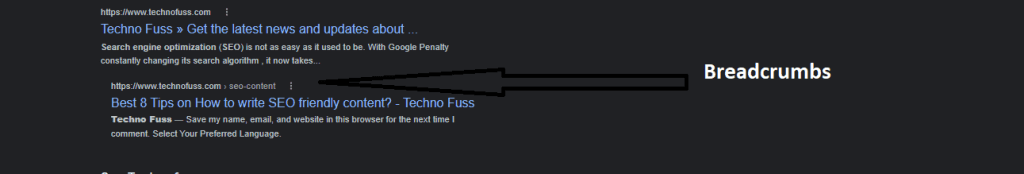
This can even improve the website’s SERP and ranking, that is, the position a website shows up in search engine result pages of a search engine. Google might place the web page higher since it knows how relevant the website is for a given search.
Breadcrumbs help users and visitors stay on the website longer
They are instrumental in helping both users and visitors stay longer on the website. They work in the same way as internal links as they keep users engaged with the content. Breadcrumbs and internal links alike offer more content within the website that users can explore. Most of the time, users do not start on the website’s home page if their Google search was specific to what they wanted.
Breadcrumbs help users and visitors alike visit the homepage
They can be among the easiest of ways to get users and visitors alike to visit the homepage. This is done by exhibiting to them how they can access it from the page they are already on. This is undoubtedly a profitable way to improve traffic to any business’s website. Despite being a small part of a website, breadcrumbs can make quite a monumental difference.
How can breadcrumbs be used / how to add Breadcrumbs ?
Utilizing breadcrumbs effectively depends on whether the person using it is either owning the website (business owner) or is visiting it for something (visitor/user). For users, breadcrumbs help in easy navigation. All they need to do is follow them to a page they might want to visit (like the homepage for instance).
For businesses, they’ll need to determine how to add breadcrumbs to their website. They first need to decide which category of breadcrumbs makes the most sense for their website. Then they must choose the way they wish to incorporate bread crumbs into their website.
If they use a website builder, including bread crumbs might be easy as clicking the option for turning on breadcrumbs. WordPress offers plugins to add breadcrumbs for site owners.
Those who made their websites from ground zero, making a breadcrumb trail might be harder. They will need to open the HTML editor and select the pages they wish to include in their trail. It is quite important to include their homepage at the beginning of each trail so users can find it easily regardless of their location on the website.
Conclusion
The most difficult aspect of adding breadcrumbs to a website is deciding which one to use, and add. Those based on attributes can be helpful if businesses have an eCommerce site. Speaking of, a hierarchy based trail might be most useful if businesses want both users and visitors to understand the website’s structure in the best possible manner, and the navigation too.




