
Where to find your Instagram URL? Updated 2022
Where to find your Instagram URL? Instagram was evolved into a free online photo-sharing program and social networking platform for folks all over the globe when Facebook purchased the company in 2012.
Users may create, edit, and share images and short videos with others via the use of their cellphones and the Instagram application. Instagram is a free mobile application that can be downloaded and used on any device. In the Apple App Store, you may get a free copy of the Instagram program by searching for it with the word “instagram.” When users submit content to the app, they may use hashtags and location-based geotags to help the app index their posts and make them searchable for other users inside the app. Both of these capabilities are available via the app’s settings menu.
In certain cases, posts that have been tagged with hashtags or geotags are more likely to surface in the feeds of both the user’s followers and those who are not currently following them, depending on the hashtag or geotag that has been used. Users may also opt to keep their profiles private, which is an extra function. They are able to limit access to their information to just those who have subscribed to their feeds, rather than the whole general public, in this manner.
Mobile devices and tablets may be used to access Instagram, which is one of the most user-friendly social networking services currently accessible. When it was built, it was done so that users could access the program to a greater or smaller degree on their smartphones and other mobile devices than they could do on the desktop version.
In contrast to a conventional website, the Instagram website is specifically built to perform on mobile devices and does not function in the same manner as a standard website. The URL of your Instagram profile has become more difficult to remember as a result of this.
The method, on the other hand, isn’t quite as difficult as you would expect.
How to find the Instagram URL on a desktop or laptop?
In the case that you are using Instagram using a standard computer browser, acquiring your Instagram URL is a basic process to do.
Step # 1:
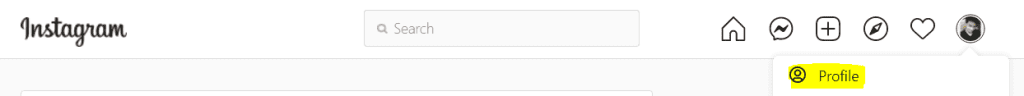
By clicking on your username in the upper-right corner of the page, you will be sent to your Instagram profile, which can be seen by visiting your profile page on Instagram.
Step # 2:
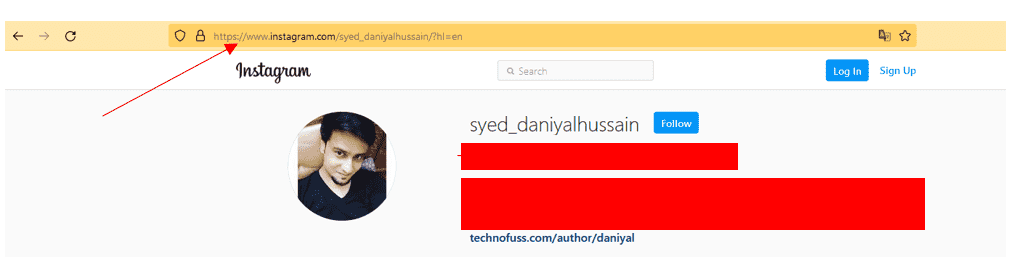
The URL of your profile may be found at the top of the website, in the address bar of your browser.
On a mobile device, how can you locate your Instagram URL?
It will be easier to ensure that your mobile device properly detects and displays your Instagram URL if you follow the instructions down. Currently, no distinction between mobile devices and operating systems has been formed due to the fact that the development phases for both are similar.
- The initial step in the procedure is to download and install the Instagram app on your mobile device, which is the first of many steps.
- In Step 2 of the procedure, go to your profile by selecting it from the drop-down menu located in the bottom right corner of the page.
- After that, look for your Instagram username in the top left corner of the newly launched page to finish the third part of the procedure.
- Last but not least, it is critical to realize that every URL, regardless of its structure, contains the address of a certain website. In the URL for your Instagram profile, you will type in the Instagram website address followed by your username (https://www.instagram.com/your-username).
Were things really as tough as they seemed to be, despite their outer appearances?
You may also like:
- Xcentric Social Media Marketing Services for 2022
- The Influence of Social Media on the Decisions of Universities
- Top 5 Chinese E-Commerce Websites in 2022
- What Are the Leadership Qualities that Make a Great Leader? (2022)
- WeChat Pay – Futuristic Digital Payment Made Easy
- SEO Tips & Tricks for 2021 a Beginner Should Know About After Google Core Update




